Creating Custom List as Template
Step1: open the Custom List.
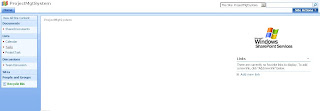
Step2: Click on List Settings under the settings section.
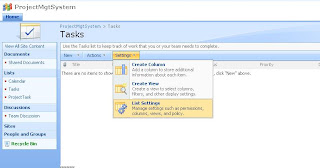
step3:Click on Save list as template under the Save list as template section.

Step4:Enter the new List name.

Step5:Now new List is Created.Click on OK Button.
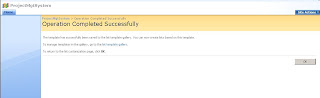
Step6:Click on the Create under the site Action section
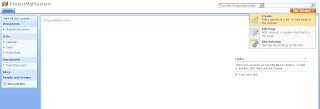
Step7: Now New List is Available "TaskList" under Tracking Section.
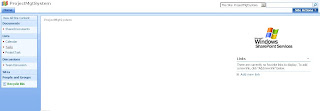 Step2: Click on List Settings under the settings section.
Step2: Click on List Settings under the settings section.
No comments:
Post a Comment