step1: click on site settings under the site actions

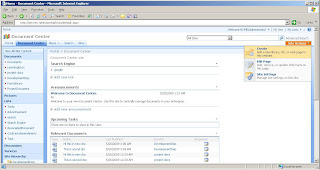
step2:click on custom list under the custom lists
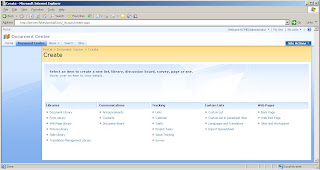
step3: enter the text the name and description
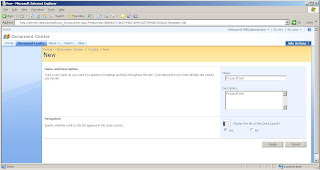
step4: click on list settings under the settings
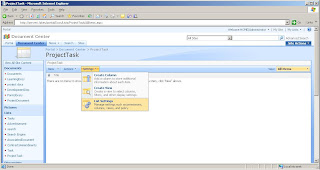
step5:click on advanced settings
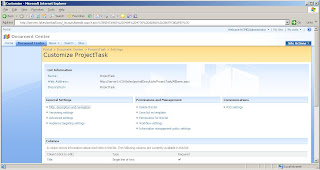
step6:click on "Yes" Allow management of content types?
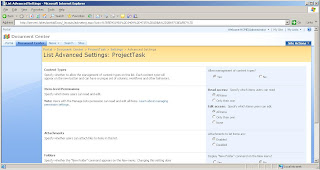
step7:click on "Add from existing site content type "
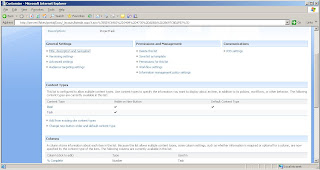
step8: select List content Type from dropdown next select Task from List next click on Add
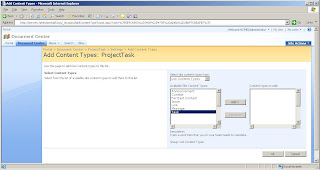
step9:now Task is added in list
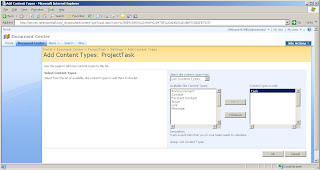
step10: now Task is created next Back to the page
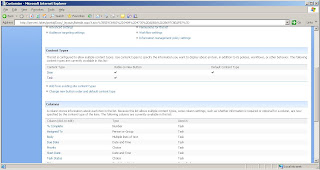
step11: click on new

step12: add the task information here
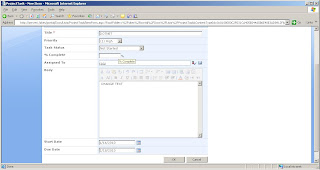
step13: new data is showing here
No comments:
Post a Comment