Changing the Sharepoint Site Title and Description:
Step1: Click on Site Settings under the Site Action .right side of the page.

step2:Click on Title description under the Look and feel section.

Step3: here you can change the Title and Descrition.
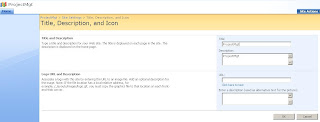
Step4: Here i have given New Title for my Site.
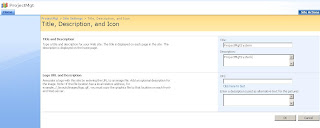
Step5:Now title is Updated
 step2:Click on Title description under the Look and feel section.
step2:Click on Title description under the Look and feel section.
No comments:
Post a Comment